As a coach you’re constantly trying to learn and grow to be able to provide the most individualized approach to your athlete’s training. As an athlete your goal is to get stronger, faster and be as prepared as possible for your season. Whether you’re a coach, athlete or both, TrainingPeaks’ newest workout builder allows for a fully customizable and easy to understand approach to building and performing workouts. While the builder may be a departure from the typical workflow of most athletes and coaches, it’s a system that’s easy to integrate into the way you write and decipher workouts. Let’s look at how this update helps all parties involved.
From a Coach’s Perspective
Like most coaches, I have built up a substantial library of workouts that I’m able to pull from and customize to make them relevant to the athlete I’m working with. However, despite the numerous workouts that I have saved to my library, I’m constantly writing and developing new workouts based on the strategy and approach I think is best for an individual athlete, particularly as we look at race specificity. Enter the new workout builder. I’m now able to easily drag and drop warm up, work intervals, and cool down segments into a workout and instantly see TSS and IF values for that session. I can also quickly delete segments, increase intensity or recovery, and extend the duration to see how that impacts things like ramp rate and CTL. Before I would have to sketch out the workout, manually calculate TSS and IF values, and then explain it to my athlete in the description. If the workout was what I wanted then I would keep it, but if not I would have to delete everything and start again. It’s easy to see how this takes a tremendous amount of time when you apply this process to a full roster of athletes. The workout builder allows for this same customized approach, but without the guesswork.
As a coach, I base all of my workouts on the Power Duration Curve in WKO4. I use this, among other things, to write workouts and provide specific power numbers for work intervals during a workout. So for me, having pre-built workouts in my library still means consulting WKO4 to calculate the power numbers and then going back to TrainingPeaks to manually write in the specifics of the workout for every athlete. With the new workout builder the work intervals can be based off of percentage of lactate threshold, and it automatically applies these percentages to each athlete. That means if you’re building a workout for an athlete all you have to do is make sure that their zones are set correctly and then adjust the percentage above or below the lactate threshold that you’d like the work interval to be performed at. I still like to provide a small power range in the notes of each interval to let the athlete know where they should be exactly, but this dramatically reduces the back and forth between different screens and pieces of software.

With the release of the TrainingPeaks’ new Annual Training Plan you’re now able to build an athlete’s ATP based on desired weekly TSS or desired CTL for A and B priority races. The caveat to this powerful planning tool is that TSS and IF calculations have to be correct to ensure that each training period is building appropriately to reach the athlete’s goals. TrainingPeaks was already calculating TSS and IF, but it hinged on the coach’s ability to accurately predict the intensity for a given workout. The new workout builder automatically calculates both TSS and IF as you increase intensity and duration based on the athletes established zones. Not only is this a time saver for coaches, but it also provides tremendous peace of mind knowing that you can rely on the numbers to plan for an athlete’s season. Once you’ve set up the ATP for a given athlete, and formulate a plan for how to reach your goals, you can build workouts that you know are going to provide the appropriate level of stress, volume, and intensity. Any time we as coaches can take a more scientific approach to writing workouts and feel more confident in our ability to help an athlete succeed it’s a great thing.
From an Athlete’s Perspective
If you’re like most athletes you’ve spent a good deal of time just riding as much or as little as you felt was right, at whatever intensity felt best. You then figured out that this wasn’t the best approach so you began applying some structure to your training, either with the help of a coach or as a self-trained athlete. The workout builder is not only beneficial from the perspective of the individual that writes the workouts, but also from the person on the receiving end deciphering and carrying out the sessions. It allows for a more standardized approach to how workouts are broken down and detailed. Before you may have seen something like the following workout explained in the description section.
WU: 20 Minutes @ 65% of LT
MS: (4 sets). 5 Minutes @ 90% of LT, 1 Minute @ 110% of LT, 5 Minutes @ 90% of LT. Recover for 5 minutes @ 60% of LT between each set.
CD: 25 Minutes @ 65% of LT
This can be a lot to take in, especially for those newer to structured training. You need to know exactly what your lactate threshold is, then calculate the appropriate percentage of LT for each time period, as well as make sure you get it right for all sets. Now that there’s a visual component to the workouts and the zones are calculated specifically for each athlete, it’s easier to digest what needs to be done and get to work. That same workout now looks like this in the new workout builder.


In my experience athletes often have a hard time knowing exactly how to perform and approach a warm up and cool down. It can seem like wasted time or dead space before and after the actual “meat” of the workout. As a coach I can provide details in the workout description to help explain exactly how these two segments should be completed, but there’s still some ambiguity. The visual component of the workout builder not only helps make the intervals clearer, but also can provide some structure to the warm up and cool down. By using the WU, Active and CD blocks it’s easier to add the structure that many athletes need to the time before and after the main set. When you log on as an athlete and view the day’s session you can now quickly see how you should build towards a particular effort, as well as how to cool down after the workout. Having more structure to these two components can ensure that you’re staying in the proper zones and that it’s time that is beneficial to your overall plan.


Now that both the ATP and individual workouts can be planned using TSS and IF to guarantee that key metrics such as CTL, TSB, ATL, and ramp rate are on track, it’s more critical than ever that both the workout level and the ATP level coincide. As an athlete you can now look at your ATP and see how each workout matches up with planned TSS and gets you closer to your fitness goal. You can also be sure that when you’re using the workout builder, if the workout is performed properly, that the predicted values are going to be individualized to you and your training. Before these newest updates there was a disconnect between the ATP, which was largely based on duration (volume), and the specific workouts that, if the athlete or coach was able, could be calculated using TSS/IF instead of duration. The fact that these powerful metrics are now easy to consume and available to everyone is going to make every athlete’s training more precise.
No matter the perspective that you approach training from, athlete or coach, it’s vital that you have and understand the tools that allow you to perform at your best. TrainingPeaks’ workout builder is one of those tools. It enables coaches to approach their work more analytically and further customize each block of training that they write. Athletes are able to quickly digest the workouts, as well as see how each session builds towards their goals for the season. This further bolsters the suite of features TrainingPeaks provides for athletes and coaches, and helps individuals on both sides focus on the metrics that matter most.